Apple Xcode is a powerful integrated development environment (IDE) designed to help developers create apps for macOS, iOS, iPadOS, watchOS, and tvOS. In this guide, we'll explore what Apple Xcode offers developers, why it's essential for app development, its benefits, and whether it's suitable for beginners.
What Does Apple Xcode Do?
Apple Xcode provides developers with a suite of tools for creating, testing, and debugging apps. It includes a code editor, a graphical interface builder, a debugger, and performance analysis tools. Xcode supports multiple programming languages, including Swift, Objective-C, and C++, making it versatile for various development needs.
What Do You Need Xcode For?
Xcode is essential for developers looking to create apps for Apple's ecosystem of devices. Whether you're building a mobile app for iOS or a desktop app for macOS, Xcode provides the necessary tools and resources to streamline the development process. It offers a unified workflow, allowing developers to design, code, test, and deploy their apps seamlessly.
What Are the Benefits of Xcode?
Comprehensive Toolset: Xcode offers a comprehensive set of tools for every stage of the development process, from initial design to final deployment. This includes Interface Builder for designing user interfaces, a code editor with syntax highlighting and autocomplete, and a debugger for identifying and fixing bugs. 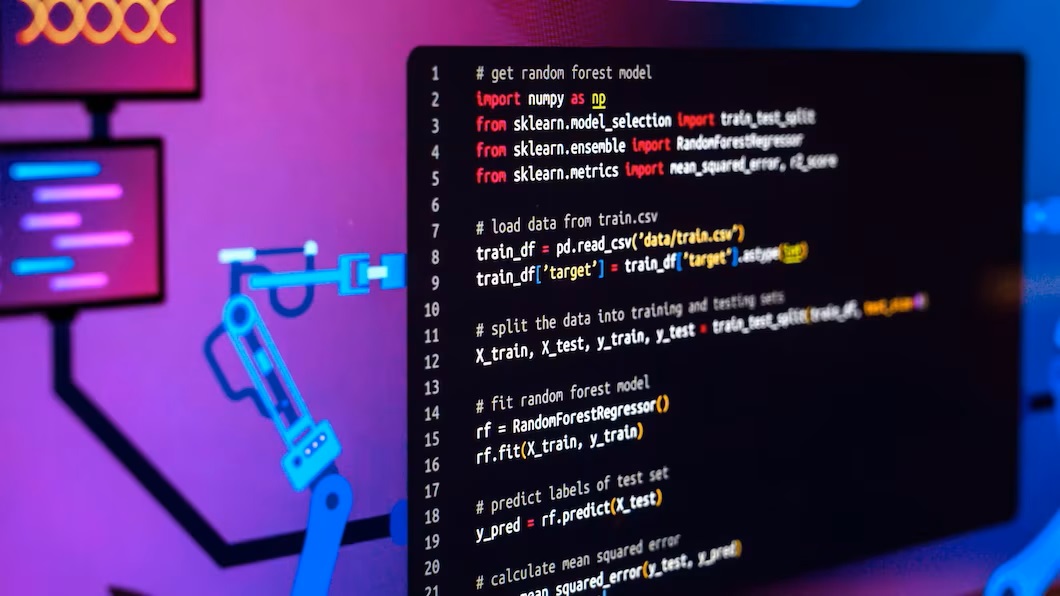
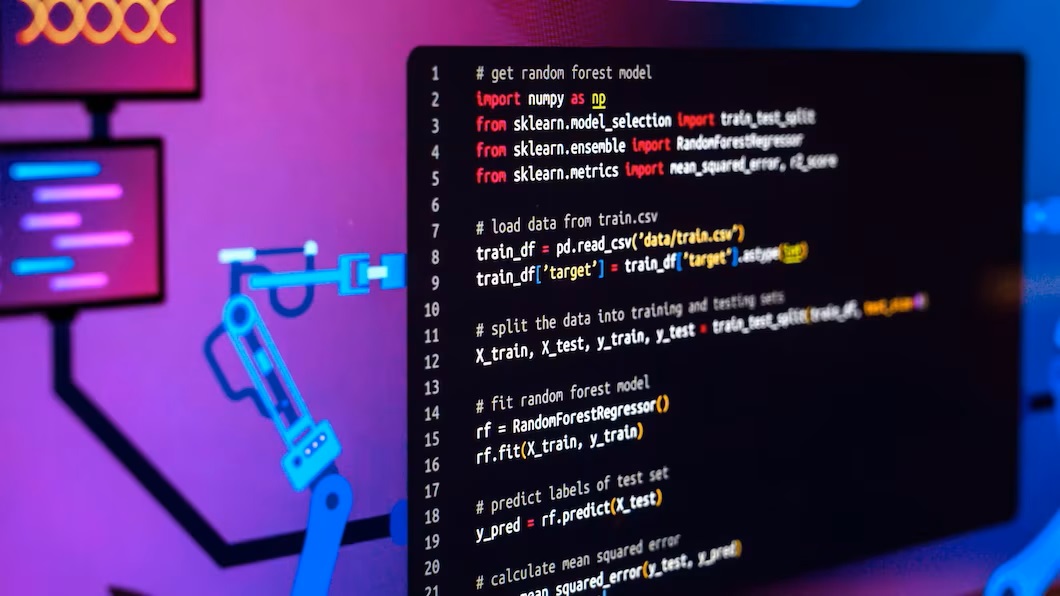
Integrated Testing: Xcode includes a suite of testing tools that allow developers to test their apps on simulators or physical devices. This ensures that apps are functional and bug-free before they are released to users.
Performance Analysis: Xcode includes tools for analyzing the performance of your app, such as the Instruments tool, which helps identify bottlenecks and optimize performance.
App Store Integration: Xcode provides integration with the Apple App Store, allowing developers to easily submit their apps for review and distribution.
Community Support: Xcode has a large and active community of developers who share tips, tricks, and best practices, making it easier for beginners to learn and improve their skills.
Is Xcode Good for Beginners?
Xcode can be intimidating for beginners due to its complexity and the learning curve associated with app development. However, Apple provides extensive documentation and tutorials to help new developers get started. Additionally, Xcode's user-friendly interface and comprehensive toolset make it a valuable learning tool for aspiring developers.
Xcode For Developers:
For experienced developers, Xcode offers a robust set of features and tools that streamline the development process. Its support for multiple programming languages and its integration with Apple's ecosystem make it a popular choice among developers looking to create high-quality apps for Apple devices.
Apple Xcode is a powerful IDE that offers developers a wide range of tools and features for creating apps for Apple's ecosystem of devices. Whether you're a beginner or an experienced developer, Xcode provides the necessary resources to design, code, test, and deploy your apps efficiently.
Language Support for Coding in Apple Xcode :
Apple Xcode is renowned for its comprehensive suite of tools and features that cater to developers' needs across various programming languages. This guide delves into the diverse language support offered by Apple Xcode, highlighting its flexibility, efficiency, and the seamless coding experience it provides to developers.
Swift: The Native Language :
Swift, Apple's native programming language, takes center stage in Xcode. Launched in 2014, Swift has quickly gained popularity among developers due to its modern syntax, safety features, and performance. Xcode provides full support for Swift, offering features such as syntax highlighting, code completion, and debugging tools tailored to Swift development.
Objective-C: The Legacy Support :
While Swift has become the primary language for iOS and macOS development, Xcode continues to offer robust support for Objective-C, Apple's original programming language. Developers can seamlessly integrate Objective-C code into their Swift projects, allowing them to leverage existing codebases and libraries.
C and C++: For Performance and Compatibility :
Xcode provides comprehensive support for C and C++, two languages known for their performance and compatibility. Developers working on performance-critical applications or those requiring low-level system access can use C and C++ in Xcode to achieve their goals. Xcode offers advanced debugging and profiling tools for C and C++ development, making it easier for developers to optimize their code.
JavaScript and TypeScript: Web Development with Xcode :
Xcode also offers support for JavaScript and TypeScript, making it a versatile IDE for web development. Developers can use Xcode to build web applications and websites using popular web technologies. Xcode provides features such as syntax highlighting, code completion, and debugging tools for JavaScript and TypeScript, enabling developers to create robust web solutions.
Python: Scripting and Automation :
Python developers can also benefit from Xcode's support for the language. While Xcode does not offer native support for Python, developers can use Xcode as a code editor for Python scripts. Xcode's advanced editing features and integration with macOS make it a compelling choice for Python developers looking to write and test scripts.
Other Languages and Frameworks :
 In addition to the languages mentioned above, Xcode offers support for a wide range of other languages and frameworks through third-party plugins and extensions. This includes languages such as Ruby, Java, and PHP, as well as popular frameworks like React Native and Xamarin. Developers can extend Xcode's capabilities to support their preferred languages and frameworks, ensuring a flexible and customizable coding experience.
In addition to the languages mentioned above, Xcode offers support for a wide range of other languages and frameworks through third-party plugins and extensions. This includes languages such as Ruby, Java, and PHP, as well as popular frameworks like React Native and Xamarin. Developers can extend Xcode's capabilities to support their preferred languages and frameworks, ensuring a flexible and customizable coding experience.Apple Xcode's rich language support makes it a versatile and powerful IDE for developers across various domains. Whether you're building native iOS apps in Swift, integrating legacy Objective-C code, or developing web applications in JavaScript, Xcode provides the tools and features you need to code efficiently and effectively. With its commitment to language diversity and compatibility, Xcode continues to be a top choice for developers seeking a comprehensive coding environment.
Usability Features of Apple Xcode :
Apple Xcode, a comprehensive integrated development environment (IDE), offers a wide array of usability features designed to streamline the app development process. In this guide, we explore the key usability features of Xcode that enhance productivity and improve the overall development experience.
Interface Builder: Xcode's Interface Builder allows developers to design user interfaces visually, using drag-and-drop controls. This feature simplifies the process of creating complex user interfaces, making it easier for developers to prototype and iterate on their designs.
Code Editor: Xcode's code editor provides a powerful set of tools for writing and editing code. Features such as syntax highlighting, code completion, and inline documentation help developers write clean, efficient code quickly.
Version Control: Xcode includes built-in support for Git, a popular version control system. This allows developers to track changes to their code, collaborate with team members, and manage code repositories directly within the IDE.
Asset Catalog: Xcode's Asset Catalog simplifies the management of image and resource files used in an app. Developers can organize their assets, specify image resolutions for different devices, and easily reference assets in their code.
Simulator: Xcode includes a simulator that allows developers to test their apps on virtual iOS, macOS, watchOS, and tvOS devices. This feature enables developers to test their apps on different devices and screen sizes without needing physical devices.
Live Preview: Xcode's live preview feature allows developers to see changes to their app's user interface in real-time as they make edits in Interface Builder. This feature helps developers quickly iterate on their designs and see the impact of their changes immediately.
Code Snippets: Xcode includes a library of code snippets that developers can use to quickly insert common code patterns into their projects. This feature helps developers save time and maintain consistency in their code.
Integrated Documentation: Xcode includes integrated documentation for Apple's frameworks and APIs, allowing developers to quickly look up information about classes, methods, and other programming concepts without leaving the IDE.

Apple Xcode's usability features play a crucial role in enhancing developer productivity and improving the app development experience. From its intuitive Interface Builder to its powerful code editor and version control capabilities, Xcode provides developers with the tools they need to build high-quality apps efficiently.
Xcode 12 brings a range of new usability features that enhance the development experience for app creators. From document tabs and customizable navigator font sizes to enhanced code completion and universal app readiness, Xcode 12 offers a host of tools to improve productivity and streamline the app development process.
Thanks





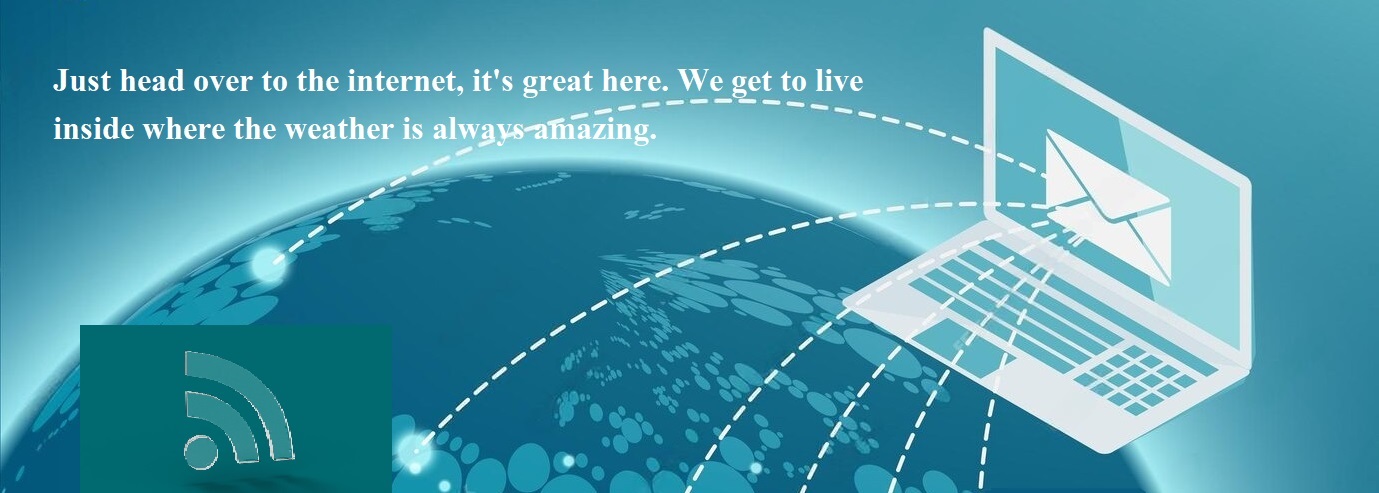
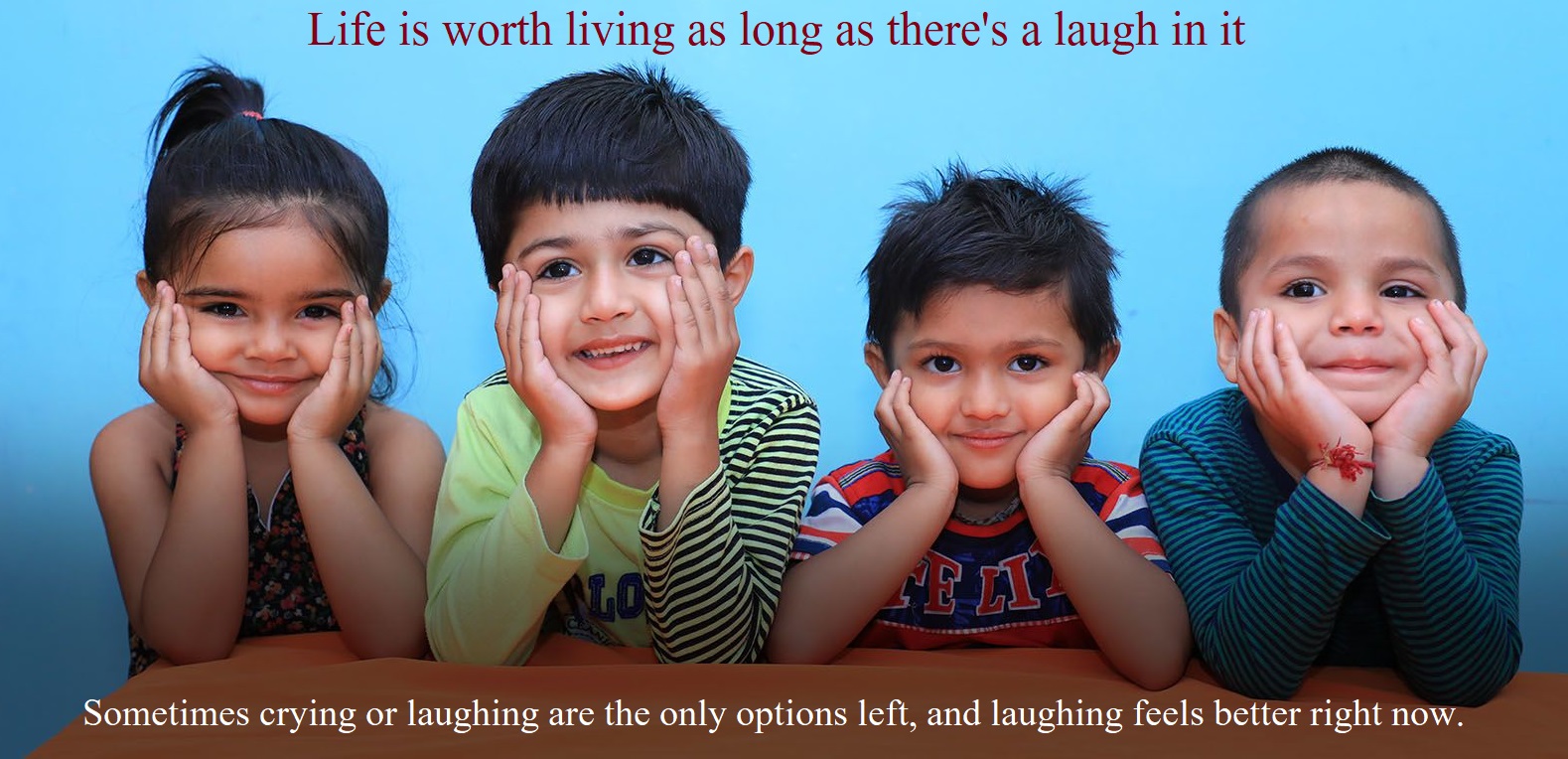
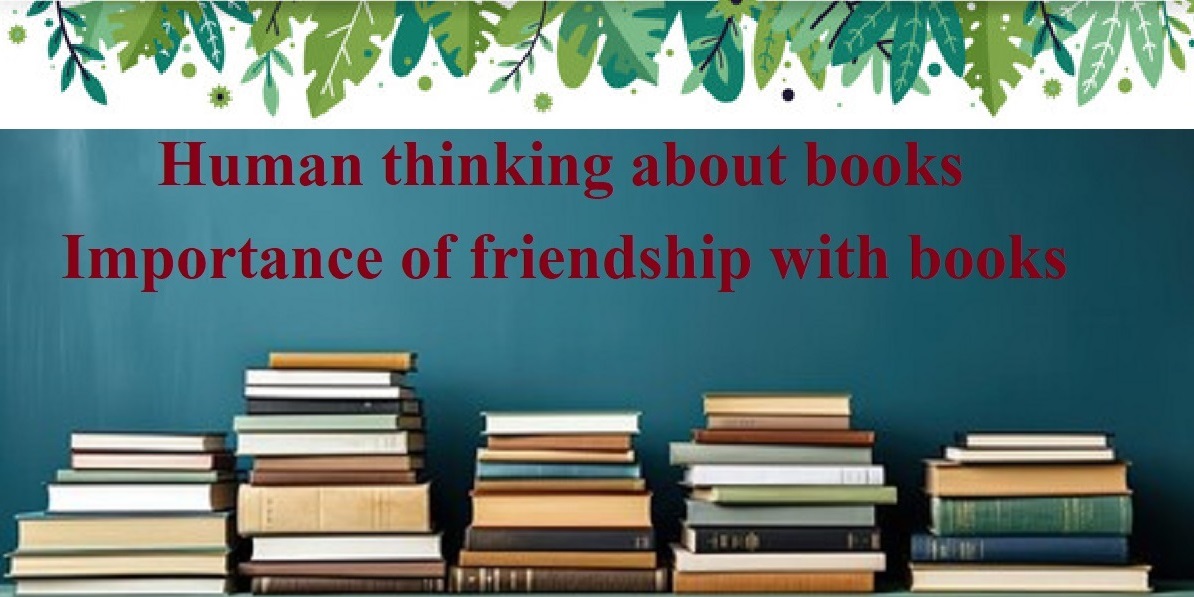
0 Comments